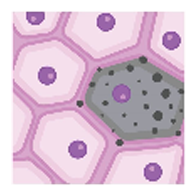Section 1 - Prerequisites
Complete the prerequisites listed below prior to registering donors and samples or uploading any data. Click the provided links in this section to go to related portals or websites, or to access additional relevant information.
Register as a member, which includes requesting access to resources, completing any required agreements, and verifying your access.
- Request access to portals (or other resources you will need):
- HuBMAP Data portal OR SenNet Data Sharing Portal
- These are separate from the HuBMAP and SenNet Consortium websites.
- Globus
- IMPORTANT!
- Your Globus ID must be an institutional ID. Note: eRA Commons IDs are no longer acceptable.
- When registering for HuMBAP or SenNet, if your institution does NOT appear in the dropdown on this page: app.globus.org, contact the Helpdesk and request a sponsored Pitt (University of Pittsburgh) account.
- Check that your institution ID is linked to your Globus ID.
- See also Globus’ How To & FAQs for more information.
- Your Globus ID must be an institutional ID. Note: eRA Commons IDs are no longer acceptable.
- IMPORTANT!
- Write access to your team’s Globus folder
- This will be granted after confirming that you will submit data via the HuBMAP ingest portal OR SenNet Data Sharing Portal (required).
- Protocols.io
- HuBMAP Method Development Community (required for HuBMAP).
- SenNet Method Development Community (required for SenNet).
- Provide your protocols.io email account if you will be creating protocols for your team.
- NIH’s dbGaP - For sequencing data, if applicable.
- Sequencing data will be submitted here after your data is published.
- Add additional resources later by updating your HuBMAP or SenNet profile.
- HuBMAP Data portal OR SenNet Data Sharing Portal
- Submit preliminary documentation:
- Data use and material transfer agreements.
- See also the Onboarding Checklist in the HuBMAP New User Guide.
- Complete onboarding for your consortium.
- Register as a HuBMAP or SenNet member.
- Verify that you can successfully login to the HuBMAP Consortium or SenNet Consortium website.
Register experimental protocols for your group:
- Register experimental protocol(s) via protocols.io. Note: Each registered protocol requires a digital object identifier (DOI).
- Initial setup
- Select a lead and create accounts.
- Create a workspace for your team (TMC, TTD, RTI, DP, etc).
- Organize your protocols
- Break workflows into modules.
- Create an overall protocol that references others.
- See this Vanderbilt protocol as an example: VU BIOMIC Kidney pipeline
- Create / Publish a New protocol
- Use a template, many templates are available.
- Include HuBMAP (or SenNet) and team name as keywords.
- Publish the protocol.
- Pick the DOI option when publishing.
- For additional examples, see also:
- Modify an existing protocol
- Open an existing protocol.
- Use Edit New Version or Edit New Fork.
- For detailed directions, click on “Details about Creating (or Publishing) Protocols…“ or related sections below.
- Initial setup
Note: There are three different types of protocols required.
- Case selection protocols describe the inclusion and exclusion criteria applied to donors/sources in the study. You will be prompted to provide a case selection protocol DOI at source/sample registration.
- Sample preparation protocols outline a lab’s procedure to derive a tissue sample from a donor/source. You will be prompted to provide a sample preparation protocol DOI at organ, tissue block, tissue section, and tissue suspension registration.
- Assay preparation protocols describe how an experiment for a specific modality is carried out. The assay preparation protocol DOI should be included in the assay metadata TSV file.
Different ways to create a New Protocol
- Create an entirely new protocol from “scratch” at protocols.io.
- Create a new version of an existing protocol:
- Based on an existing protocol that you created.
- Based on an existing protocol that someone else created.
Details about Creating New Protocols
Creating an entirely new protocol (from "scratch"):
1. **Log into protocols.io** Using your protocols.io login registered with your consortium. 2. **Select your Workspace:** - Click the HuBMAP icon for the HuBMAP Workspace - Click the SenNet icon for the SenNet Workspace - If you do not see your icon you have not been added to the group - Contact your helpdesk for assistance. 3. **Click the NEW + button** at the top and select **New protocol**. 4. **Select a template option:** - There are several template options for a protocol. - The option selected determines the tool widgets shown on the right. 5. **Rename the protocol** from “untitled protocol” to something more descriptive so the protocol saves properly. 6. **Fill in the Details:** A series of tabs displays under the protocol title: (_Description, Guidelines..., Materials, etc._) - Fill in information for all tabs shown - Under _Description > Keywords_ enter your consortium and group (TMC, etc.) 7. **Publishing** - When you are satisfied that the protocol is complete... - Select **MORE > Publish** - Publishing is a multistep process (see below). **IMPORTANT:** Once published, a protocol cannot be deleted or edited, only versioned.Details about Publishing Protocols
### Publishing your new protocol: 1. **Publish type** - select **With DOI**.**IMPORTANT:** HuBMAP and SenNet protocols MUST be assigned a DOI. - This is required to register a donor (or source) and samples. - This is required to submit assay metadata to the HIVE or CODCC. 2. **Set authors** - Multiple authors may be added in order of importance. - You can drag-and-drop authors to reorder. 3. **Status** - Select _Working, In Development,_ or _Other_. 4. **Research study** - Select _Research_ (most likely) or _Non-Research_. 5. **Add workspaces** - _Show_ and _Share_ the protocol on the HuBMAP (or SenNet) Workspace. - You can also show or share the protocol on any other workspace, if desired. 6. **Publish** - Publish the protocol.