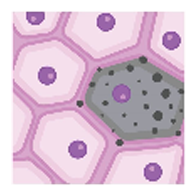Entity Registration Schemas & Guidelines
From the Data Sharing Portal, users have the ability to register entities individually and in bulk.
More information regarding the structure of the SenNet provenance can be found here.
New to the Data Submission process?
Visit this page to learn more: Getting Started
Available bulk registration schemas
Available Metadata and Directory Schemas
Uploading metadata in bulk can be done via the Data Sharing Portal.
Source
Sample
Read More: HuBMAP Schemas
For assistance with validating your metadata files please visit the CEDAR Metadata Spreadsheet Validator.
Registration Interfaces
Data Sharing Portal
Users can use the online graphical user interface to register entities. The process is as follows:
- Navigate to Data Sharing Portal and then click
Loginfrom the top right. - Select the
Register entitydrop down menu link - Choose either to register a single entity or do bulk registration.
The single form interface fields are well labeled. The question mark
 icons on the right of field labels provide tips on what the expected value should be
icons on the right of field labels provide tips on what the expected value should be example.tsvfield on the respective form as a guide for filling out the data to be uploaded.
API
Users may also utilize the API to register entities. Each request to the API must be authorized. For a quick guide, see the APIs Getting Started page.