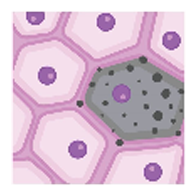Section 2 - Register Data Sources
Directions for registering donors (in HuBMAP), sources (in SenNet), and organs or samples that derive from those donors or sources. NOTE: Both consortia strongly recommend that you collect donor or source information when you get the organ and sample, well before you begin actual preparations to submit data.
Register a donor or source
- Register a donor via HuBMAP ingest portal. A donor in HuBMAP is an individual from which organs and samples originate.
- Register a source via SenNet Data Sharing Portal. A source in SenNet is the organism being studied.
- Search for the donor or source: Verify that the donor or source has not already been registered.
- From the Navigation bar select:
- In HuBMAP: REGISTER NEW > INDIVIDUAL > Donor
- In SenNet: Create an Entity > Source
- Record donor or source information. Do NOT include protected health information about a donor or source, organ, or specimen.
- Complete registration of the Donor or source:
- In HuBMAP click Generate ID to complete the registration process.
- In SenNet click Submit to complete the registration process.
IMPORTANT Prerequisite: Before registering a sample or organ, the associated donor or source must be registered. You also need the ID of the organ and the DOI (from protocols.io) for the case selection protocol.
Register an organ or sample
In addition to organ there are 3 sample types: Block, Section, and Suspension.
- From the Navigation bar select:
- In HuBMAP:
- REGISTER NEW > INDIVIDUAL > Sample (used for both organs and samples).
- For organs - Select Organ from the Tissue Sample Type drop down.
- For samples - Select Block, Section, or Suspension from the Tissue Sample Type drop down
- In SenNet:
- Create an Entity > Sample (used for both organs and samples).
- Select the appropriate field from the Sample Category drop-down:
- block, section, suspension, bodily fluid, organ, or organ piece.
- If organ is selected, select the organ type from the dropdown list.
- Record information about the sample.
- In HuBMAP, the Source ID field represents the organ or sample’s parent, the donor.
- In SenNet, the Ancestor ID field represents the organ or sample’s source.
- If the sample is a tissue block, upload a thumbnail image:
- A stained microscopy image of a tissue section that represents the tissue block.
- Label the image using this format: [block_submission_id].[jpg].
- Preferably, 800 x 600 pixels, in JPEG or PNG format.
- See also: the Images SOP.
- Does a 3D reference object exist for the organ (as part of the Common Coordinate Framework (CCF))?
- See the CCF Portal for a listing of supported organs. Yes — click Register Location
- To register the sample in CCF Coordinate space see this video or download the SOP here.
- Contact MC-IU if the organ or tissue you are imaging is not represented in the CCF.
- Complete registration of the organ or sample
- In HuBMAP click Generate ID to complete the registration process.
- In SenNet click Submit to complete the registration process.
- After an organ or sample is registered, the system will confirm the process and assign an ID for the item.
No — (no existing CCF)