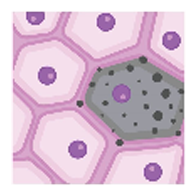Section 5 - Submissions Directory Preparation
This section decribes setting up the submissions directory. Most steps in this section are shared by both Clinical and non-Clinical assays, except as noted below.
Prepare a Submissions Directory. Use this directory for submitting datasets to the HIVE (HuBMAP) or CODCC (SenNet).
- Set up the directory based on the assay-specific directory schema for each assay in Github: (e.g. CODEX Directory structure).
- These requirements are defined via a collaborative process.
- Include these items:
- One assay metadata spreadsheet per assay type (e.g. assay_metadata.tsv)
- One contributor’s metadata spreadsheet per dataset (e.g. contributors.tsv)
- One antibody metadata spreadsheet per dataset—if applicable—(e.g. antibodies.tsv)
- One data directory for each dataset
Next steps for non-Clinical (most) assays. This includes ANY assay type except the specific clinical types listed below.
Next steps for Clinical assays (ONLY). Clinical assays include the following: Body CT, MRI, MicroCT, OCT, and Ultrasound.
NOTE: Clinical assays may have protected patient information (PPI) embedded in the metadata or images.
- PPI must be removed before the metadata or images are made available through HuBMAP.
- This process allows us to review and remove the information in a way that is Institutional Review Board (IRB) compliant.
NOTE: The contents of this directory will not be vetted by the HIVE. IMPORTANT: Do NOT include TMC-processed data in the extras directory.