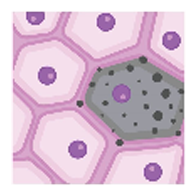Section 9 - Clinical Human Metadata
Submitting Donor or Source Data
To upload your data, request that the applicable Helpdesk set up a Globus directory. Next upload your data for HIVE or CODCC processing.
Prerequisite: Your submission donors / sources and samples have already been registered.
NOTE: Donor / source privacy is a top priority when HuBMAP and SenNet receive data from the community. Please do not send any clinical human metadata directly to the Data Curation team or to a consortium help desk. Data providers must use the secure Globus directory described below.
- Email the HuBMAP Helpdesk OR SenNet Helpdesk to create a Helpdesk ticket (for tracking purposes).
- Request donor (or source) directory:
- Email notification: You will receive an email when the directory is ready. The email will state:
- “Please upload HuBMAP donor (or SenNet source) data only here
- This site is HIPAA protected. If de-identification errors are made we will correct them.
- Please associate all content with the applicable donor HuBMAP ID (or source SenNet ID)
- Those are of the format: HBM111.XXXX.111 (or SNT111.YYYY.222)…”
- Upload donor (or source) data. This is clinical information matched to the correct HuBMAP (or SenNet) IDs.
- Once all of the data has been uploaded, reply to the original Helpdesk email / ticket.
- HIVE / CODCC processing: The HIVE (or CODCC) begins processing your donor (or source) data to ensure capture of as much data as possible for potential querying by scientists.
- Upload via Globus endpoint: For better performance and support, given the size of donor or source data files.
See the Globus FAQ regarding Globus Connect and Endpoints, see also HuBMAP’s data-related policies, or SenNet’s Data Sharing policy. Contact the HuBMAP Helpdesk OR SenNet Helpdesk with any additional questions.