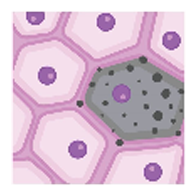Source Bulk Registration
To bulk register sources log into the Data Sharing Portal and from the top, click “ Register entity” and select “Sources”.
On the source bulk registration page you’ll be asked to upload a .tsv file containing one row for each source that
will be registered. An example_source.tsv file is
provided as a template. This .tsv file contains 4 columns (fields) that contain required information for each source to
be registered. Descriptions of these fields are below.
Source Registration Fields
| Field/Column | Description |
|---|---|
| lab_id | Required: An identifier used internally by the lab to identify the Source. This can be useful for lab members to identify and look-up Sources. DO NOT INCLUDE ANY PHI. |
| source_type | Required: The type from which the source orginated, can be Human, Human Organoid, Mouse, or Mouse Organoid |
| selection_protocol | Required: The protocol used for Source selection including any inclusion or exclusion criteria. This must be provided as a protocols.io DOI see: protocols.io. |
| lab_notes | A general description of the source for public display and to be used to find the source by searching in the Data Sharing Portal. DO NOT INCLUDE ANY PHI in this description. |
Source metadata submission
After a murine source has been registered you can bulk upload metadata by clicking “Upload metadata” and then selecting Mouse. For more information regarding metadata upload you can visit the documentation page.
After a human source has been registered, documents need to be provided to the CODCC so additional metadata can be
extracted. An outline of the clinical human source metadata submission process can be found in this section of the Data Submission Guide.